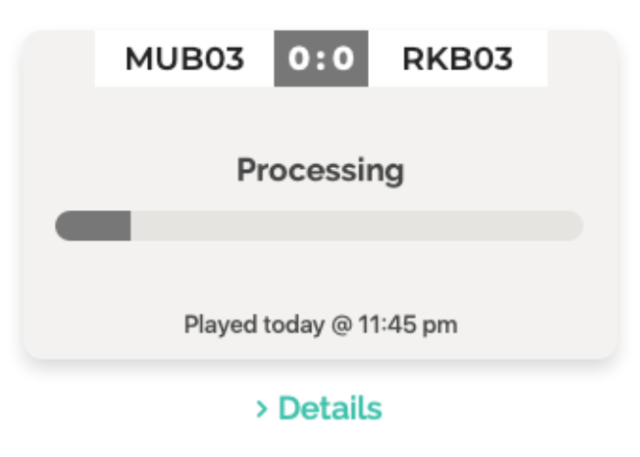1. Plug camera into ethernet
Connect your camera to your router via the ethernet cable provided.
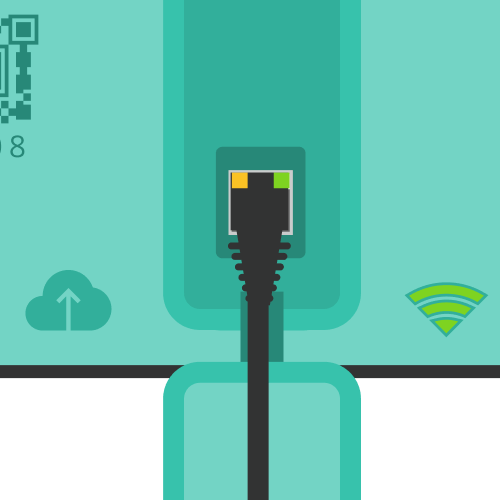
2. Plug camera into power
Your camera will now connect to the Trace game processing system. This may take a minute or two. Your camera will tell you when it is connected
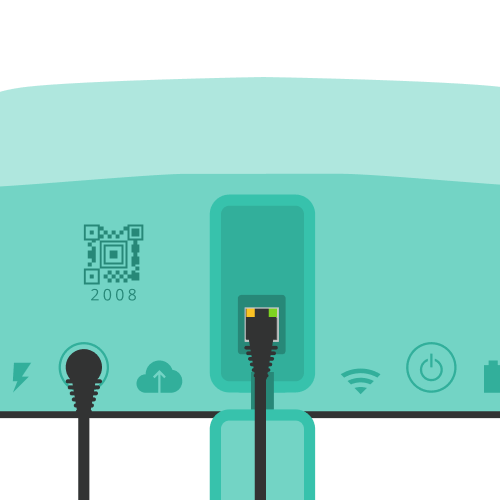
.
3. Plug your case into power
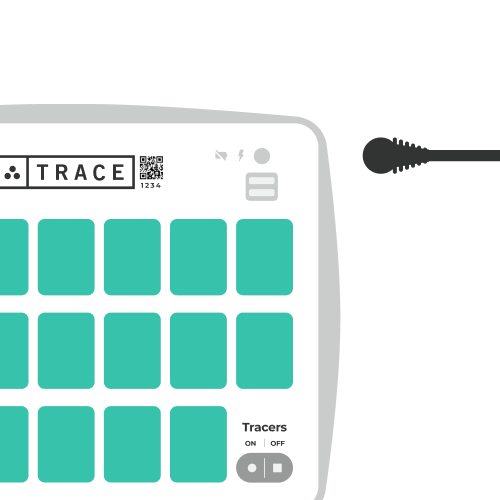
4. Press the Upload Button
Press the Upload button at the top left-hand corner of your Trace Case. The case takes 30-60 seconds to power up.
When the case is on you will notice that the Transfer icons are blinking and the Tracer lights are blinking. This will take about a minute.
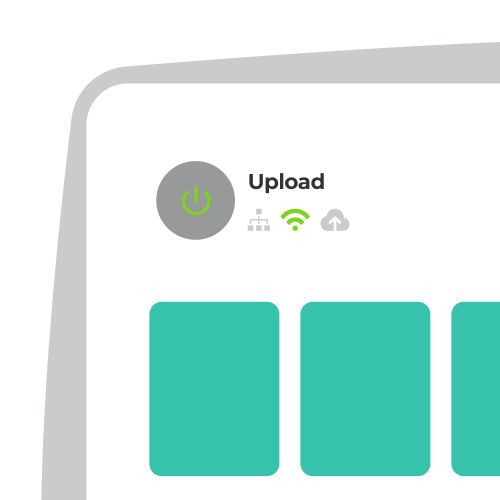
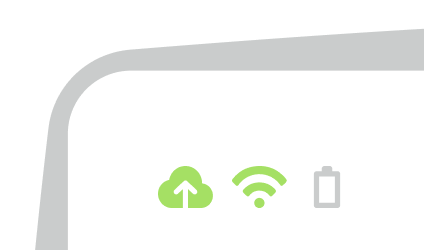
5. Monitoring your upload
Check the Trace Teams iOS app for upload status. Keep your camera near the case until the upload is complete.
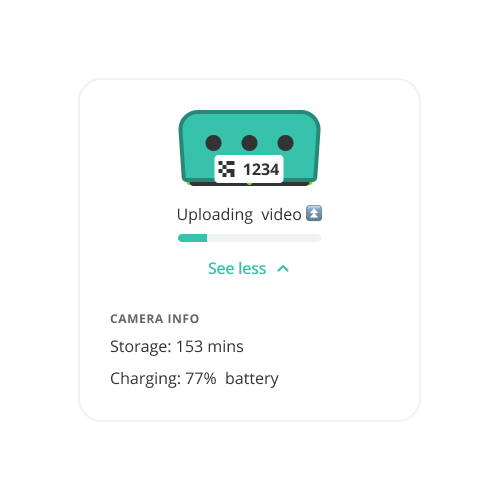
Expected Upload Time
A typical 7 inning game consists of 24gb of video and data. On a 10 Mbps upload connection, it would take 5 hours, 43 minutes. We recommend you upload from a location with a minimum of 5 Mbps upload speed.
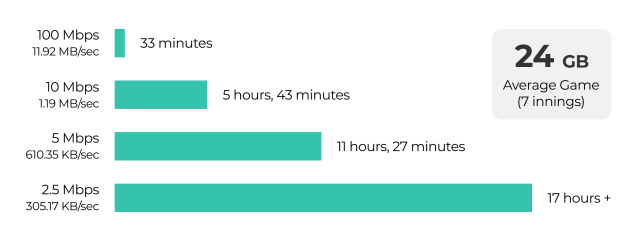
6. Game Results
After your upload is complete your game will start processing.
When your game results are ready you, and everyone on the team roster, will receive an email with links to the results.